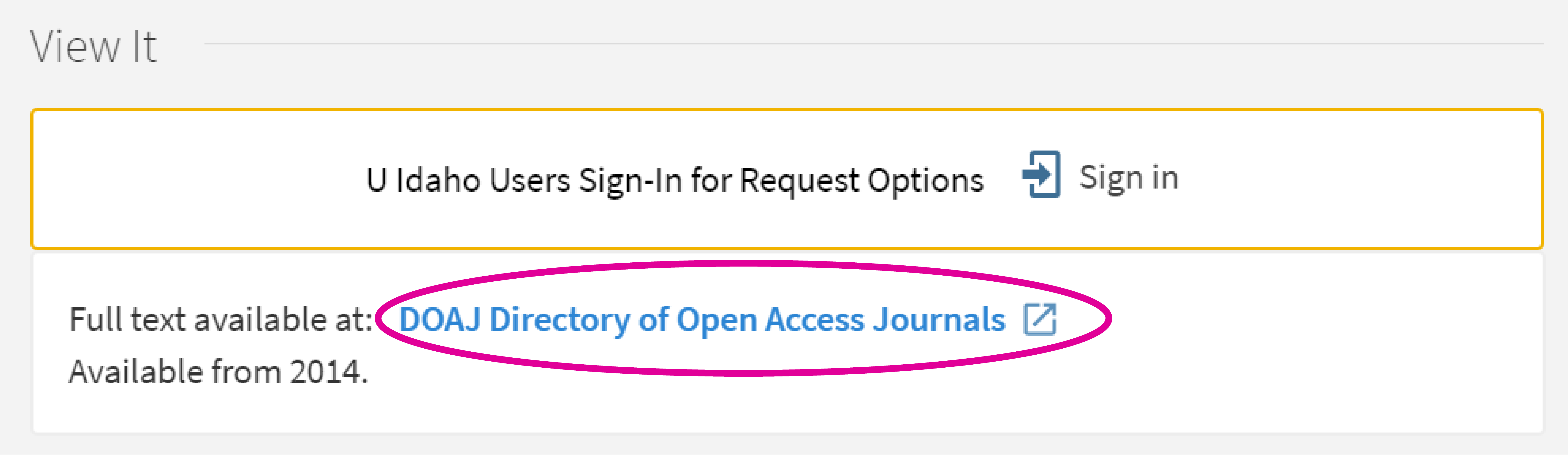Click this link to access the catalog. In the search box, type in your keyword search terms. For instance, if your topic is iron deficiency anemia & growth, you can use “iron deficiency anemia” AND growth as your keyword search terms.
Refine results by navigating to the left to add filters to the search results. For example, you can check the box to narrow down the search to “Peer-reviewed journals” and “Articles” and choose a specific date range.
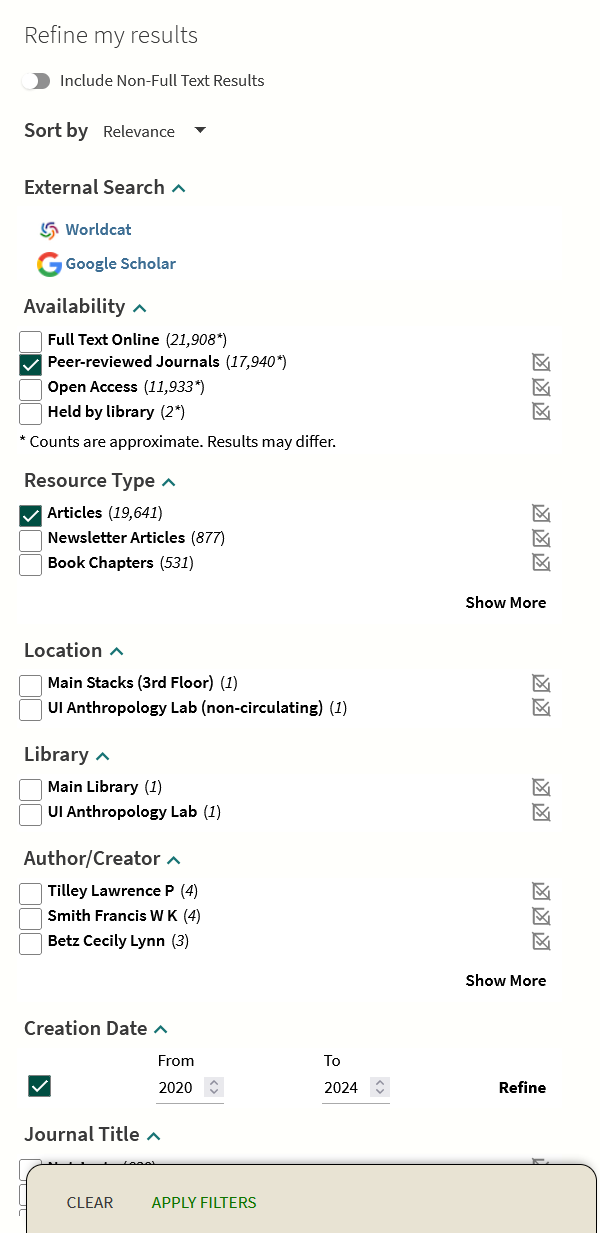
By clicking the article titles, you can find the authors, descriptions, and a link to the full-texts. You can click the Full text available link to access the full text of the source. Click the title of the source, then click the link to the vender after Full text available at: under View It. Make sure that you have signed it using your U of I credentials. If No full-text is shown, consider placing an ILL request to access the full-text article. Do be aware that the turnaround time for loan requests is several days or longer.