You can find a variety of different types of sources, from popular to scholarly, in many different formats in library catalog. You can access the catalog from the library website. In the search box, type in your keyword search terms.
Summit
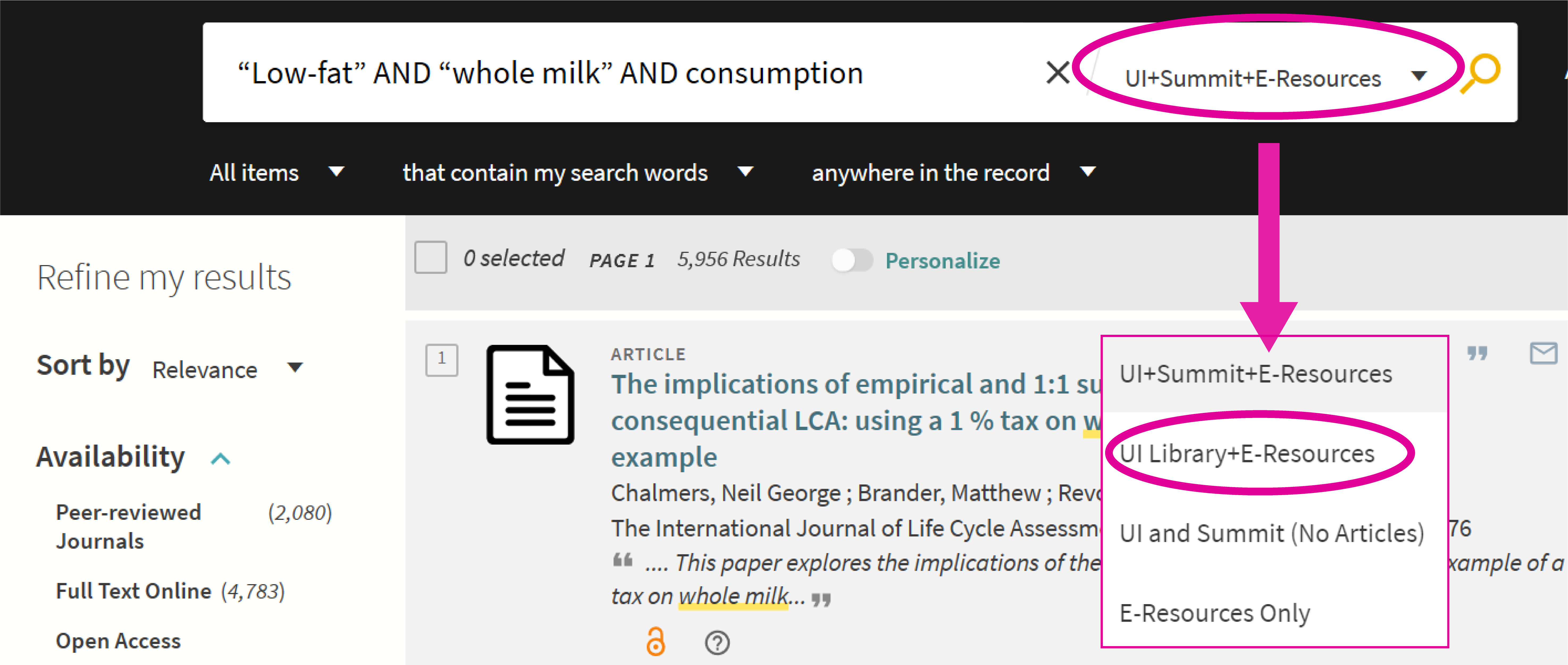
In the dropdown menu next to the magnifying glass icon in the search box, choose UI Library+E-Resources if you are only interested in print and electronic resources that can be found in the U of I Library or E-Resources Only if you are only interested in electronic resources. Otherwise, choose UI+Summit+E-Resources to access resources in 37 academic libraries throughout Oregon, Washington and Idaho.
Personalize
You can use catalog’s personalize feature to select your preferred disciplines. For instance, you might be only interested in Agriculture & Forestry, Business & Economics, and Social Sciences disciplines for this assignment. Check the box for Prefer newer material to have recently published sources displayed on top.
Refine Results
If you are only interested in scholarly sources, check the box for Peer-reviewed Journals under Availability, then click the APPLY FILTERS button.
If you want a variety of different types of sources, check the boxes for Articles, Goverment Documents, Print Books, eBooks, Reports, Newspaper Articles, and Book Chapters under Resource Type, then click the APPLY FILTERS button. If the majority of the search results are from newspaper sources and you are no longer interested in popular sources, click the X next to Newspaper Articles under Active filters.
If you are off-campus, please check out this research guide for instructions to request print resources.
LCSH and PCI Subjects
LCSH stands for Library of Congress Subject Headings, and it can be used to refine the search results by sources that are tagged with the same subjects. It can help save you time in finding items of related subject matter. Click this link to learn more and to search LCSH subjects.
Find Full-Text Online
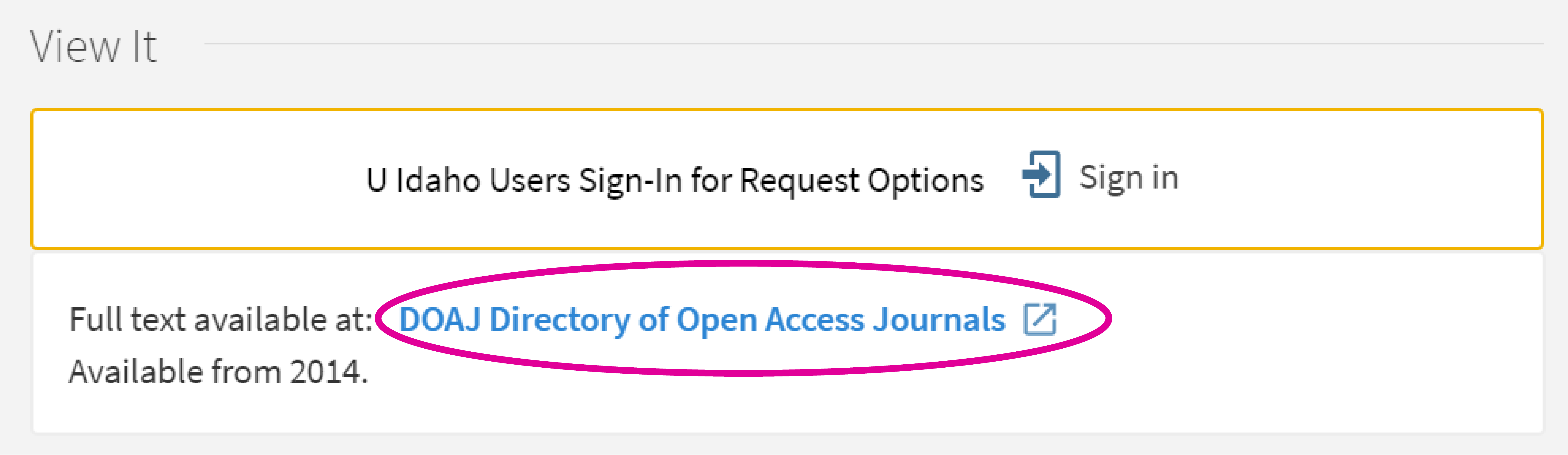
You can click the Full text available link to access the full text of the source. Click the title of the source, then click the link to the vender after Full text available at: under View It. Make sure that you have signed it using your U of I credentials. If No full-text is shown, consider placing an ILL request to access the full-text article. Do plan ahead since access is not immediate. Turnaround time for loan requests is typically 7-14 days, while articles are usually received within 1-2 days.