We will focuse on two databases, Academic Search Premier and Web of Science
Academic Search Premier
Academic Search Premier is a multi-disciplinary database that contains full-text versions of thousands of publications, including academic titles, popular magazines, and newspapers. Since it covers nearly all fields of study, it’s a good place to start a research project.
Keywords Search
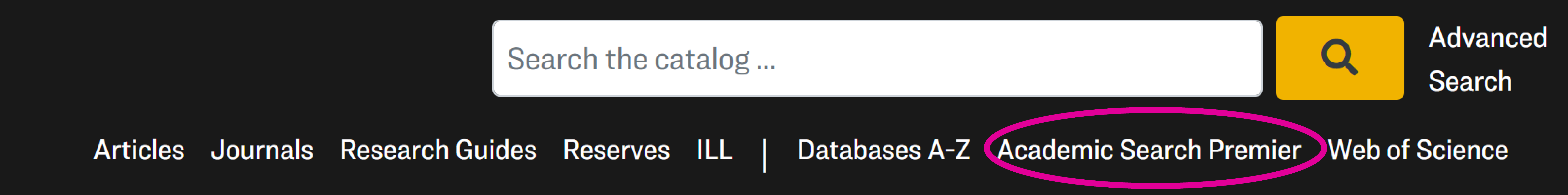
You can access Academic Search Premier from the library’s homepage under the catalog search bar. Once you log in with your UI credentials, you can type in your keyword search terms in the search box.
Use the Refine Results on the left to refine your research. You can limit your search results by the publication date, source types, publication, geography, etc.
On the search results page, you can click the titles of the articles to access the abstracts and contents.
Feel free to conduct a CRAAP test to evaluate the sources based on various criteria.
Subjects Search
Subjects is another field that is incredibly useful that allows you to find results with better precision. Think of subjects as tags—information professionals categorize each information source based on what it is about—that an article may be related to the topic that you are interested in, but the keywords you used do not appear in the title or the content.
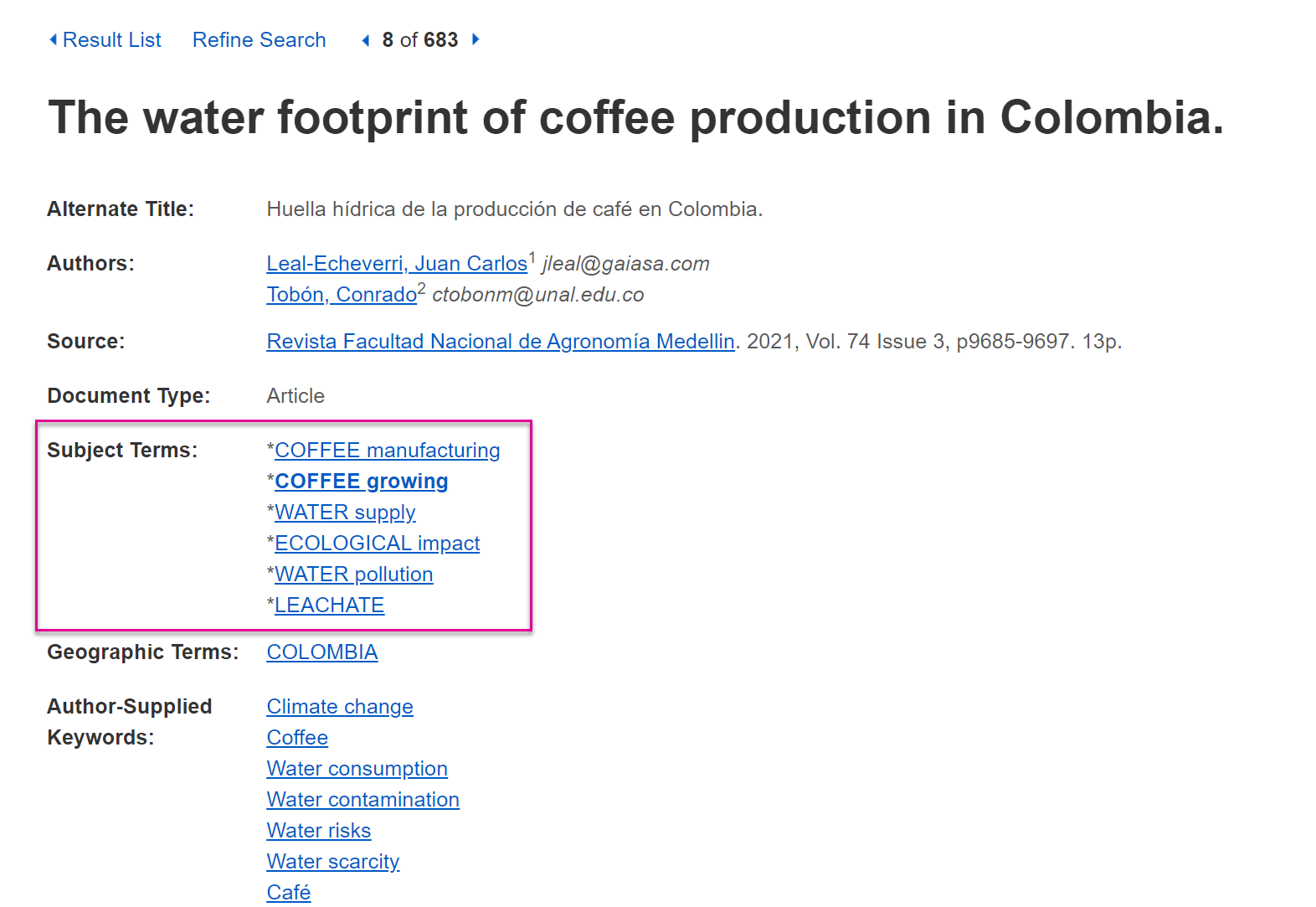
If you are conducting research on coffee, for example, other relevant subjects include:
- COFFEE industry
- CONSUMPTION (Economics)
- PRODUCTION (Economic theory)
- COFFEE growing
- COFFEE plantations
- COFFEE manufacturing
Experiment with different combinations of subjects and keywords and the advanced search to see which ones work best for you needs.
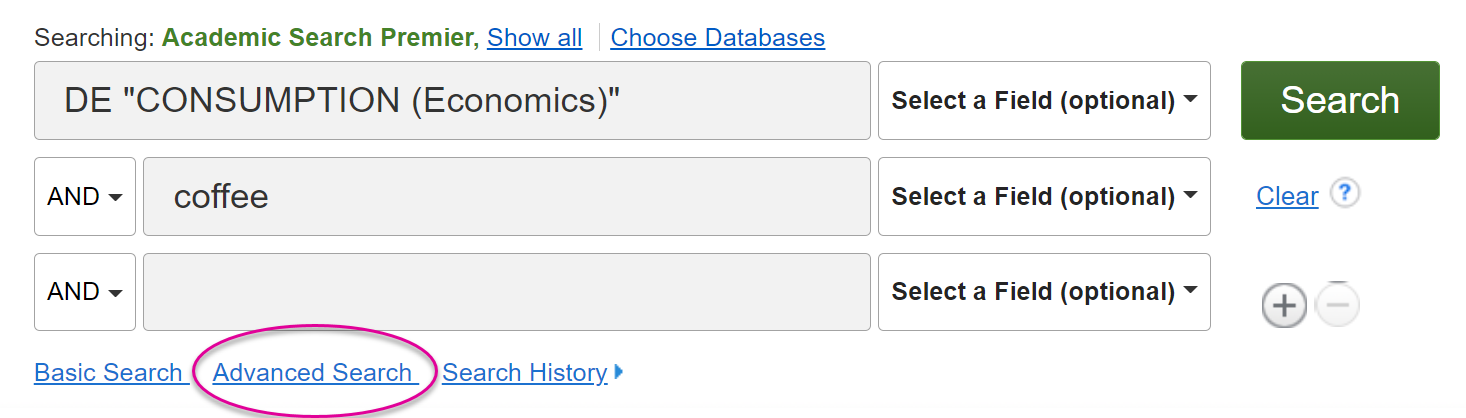
Full Text and Tools
Other useful features of Academic Search Premier include HTML Full Text and PDF Full Text on the search results page, and print, email, cite, and export tools in the Tools panel (on the right) on the search record page.
Web of Science
Web of Science has the world’s leading scholarly literature in the sciences, social sciences, arts, and humanities. The database includes proceedings of international conferences, symposia, seminars, colloquia, workshops, and conventions. Click this link to access Web of Science.
In the search box, type in your keyword search terms. You can sort the results using the following options:
- Citations
- Citations displays the total number of times a published work was cited by other works.
- Usage
- The Usage is a measure of the level of interest in a specific item on the Web of Science platform. The count reflects the number of times the article has met a user’s information needs.
- Relevance
- Relevance sorts records in descending order based on a ranking system that considers how many of the search terms are found in each record. Relevance ordering for source records takes into account the following fields-Title, Abstract, Keywords, and Keywords Plus.
Click the number next to Times Cited to view all the other articles that cited this particular article. Click Full Text from Publisher to retrieve the full-text article from the publisher’s site, or Find It to retrieve the article from U of I Library’s catalog.
Citation Chaining
Citation chaining is a research technique in which you use one source to find related documents.
There are two types of citation chaining:
- Forward Chaining - Starting with one work and looking at the works that have cited the current work as a reference.
- Backward Chaining - Looking at what documents the current work cites and then following those backward by looking at the documents they cite.
In a Web of Science record, you can click Citations for forward chaining and References for backward chaining.
