The Basics
Topics: Installation; Camtasia Interface
Install Camtasia
To install Camtasia on your Windows-based computer, follow the steps below:
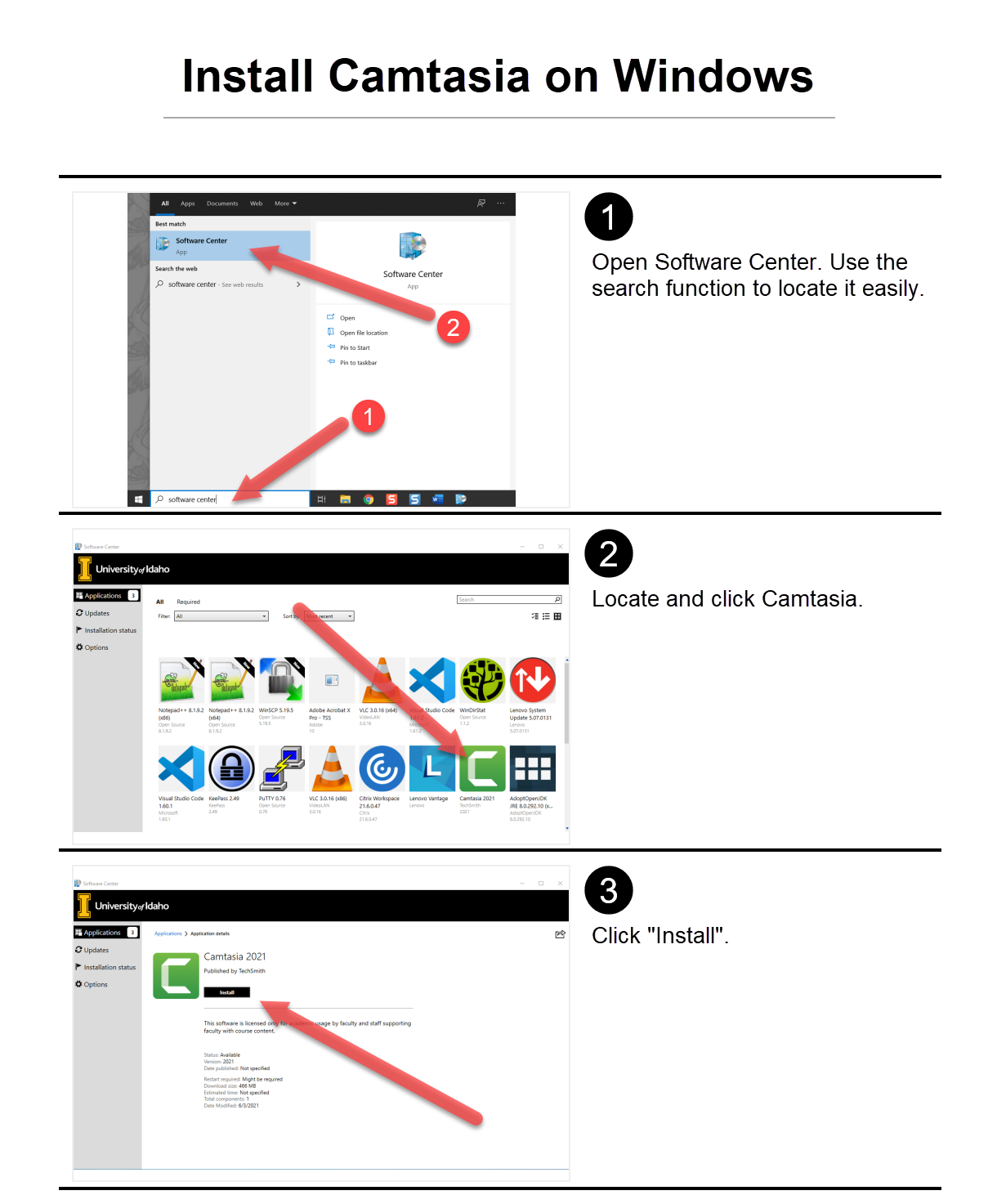
To install Camtasia on your macOS-based computer, follow the steps below:
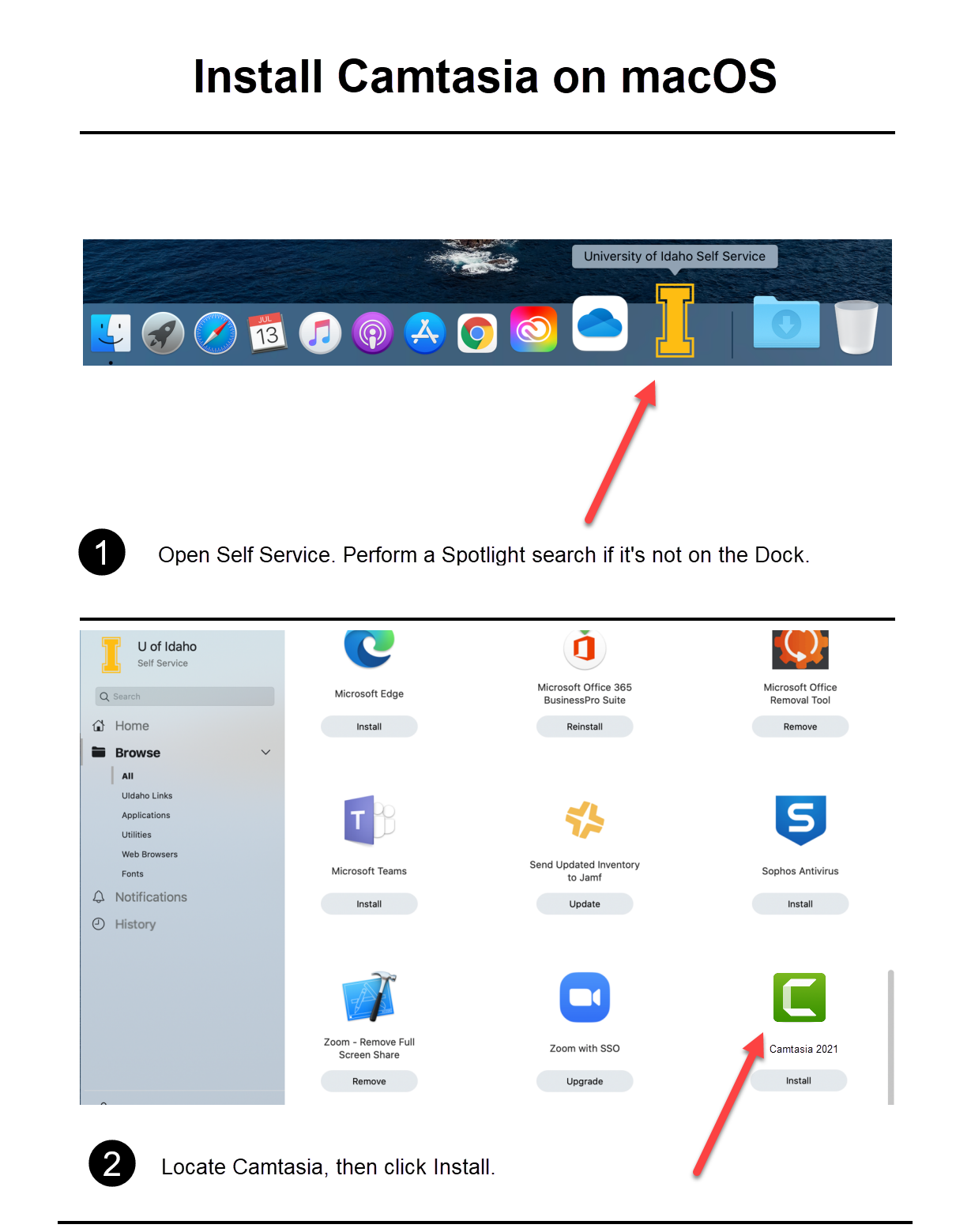
Make sure that your device meets the minimum system requirements.
Camtasia Editor Interface

The timeline allows you to edit your clips. Most of your editing is done on the timeline.
The media bin stores your media (audios, videos, images).
The tools panel allows you to add additional animations, audio and visual effects, etc.
The canvas allows you to preview your media.
The properties panel allows you to customize your media and effects.
You can start a new screencast recording by pressing the record button.